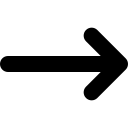Infeed Features

RINSE
Each can gets rinsed and drained before being indexed onto the SWIFT. This ensures that for every fill, your product is going into a clean can.
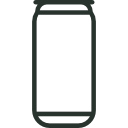
CAN COUNTING
The SWIFT and its Infeed count cans to always ensure that its maintaining the correct amount of cans on your SWIFT.

ONE CONNECTION DESIGN
To connect your SWIFT to your infeed you only need one connection. This cuts down on set-up time when bringing setting up after storing the machines.
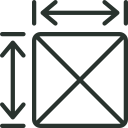
SMALL PACKAGE
At 31" wide, 46" long and 42" tall the SWIFT Infeed can fit and be operated in even the tightest conditions.

QUICK CAN CHANGE
The SWIFT Infeed switches can sizes in under 2 minutes saving you time to swiftly switch between cans.